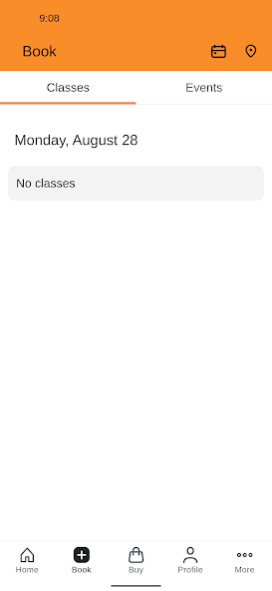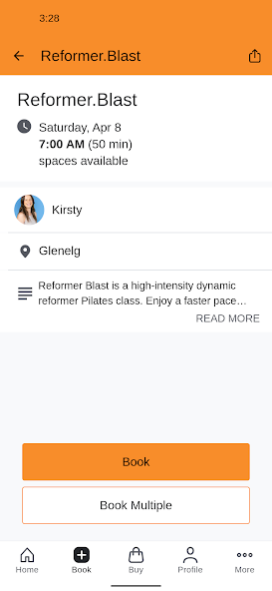Aleenta Health Club 6.2.0
Free Version
Publisher Description
Are you looking for an easy and convenient way to stay on top of your fitness goals?
With the Aleenta Health Club app you can easily purchase, plan, and schedule studio classes at any of our locations in Melbourne or Adelaide. Whether you're looking for Pilates, barre, yoga, strength or high-intensity classes Aleenta has you covered.
So, how do you get started?
Step 1: Visit the App Store or Google Play Store on your mobile device.
Step 2: Search for 'Aleenta Health Club' and click 'Download'.
Step 3: Once the app has finished downloading, open it and create an account (or log in to your existing account).
Step 4: Browse the class schedule and select the class you'd like to attend.
Step 5: Once you choose your first class, it will prompt you to purchase your class pass or membership. Quick Tip: We recommend our Intro Pass to get started!
Step 6: Reserve your spot in the class and add it to your schedule.
The Aleenta Health Club app makes it super easy to create and book classes, plus...
Download the Aleenta Health Club app today and start planning and scheduling your classes. For further information, head to www.aleenta.club or email hello@aleenta.club
About Aleenta Health Club
Aleenta Health Club is a free app for Android published in the Health & Nutrition list of apps, part of Home & Hobby.
The company that develops Aleenta Health Club is Branded Apps by MINDBODY. The latest version released by its developer is 6.2.0.
To install Aleenta Health Club on your Android device, just click the green Continue To App button above to start the installation process. The app is listed on our website since 2023-10-25 and was downloaded 20 times. We have already checked if the download link is safe, however for your own protection we recommend that you scan the downloaded app with your antivirus. Your antivirus may detect the Aleenta Health Club as malware as malware if the download link to com.fitnessmobileapps.aleentabarre is broken.
How to install Aleenta Health Club on your Android device:
- Click on the Continue To App button on our website. This will redirect you to Google Play.
- Once the Aleenta Health Club is shown in the Google Play listing of your Android device, you can start its download and installation. Tap on the Install button located below the search bar and to the right of the app icon.
- A pop-up window with the permissions required by Aleenta Health Club will be shown. Click on Accept to continue the process.
- Aleenta Health Club will be downloaded onto your device, displaying a progress. Once the download completes, the installation will start and you'll get a notification after the installation is finished.